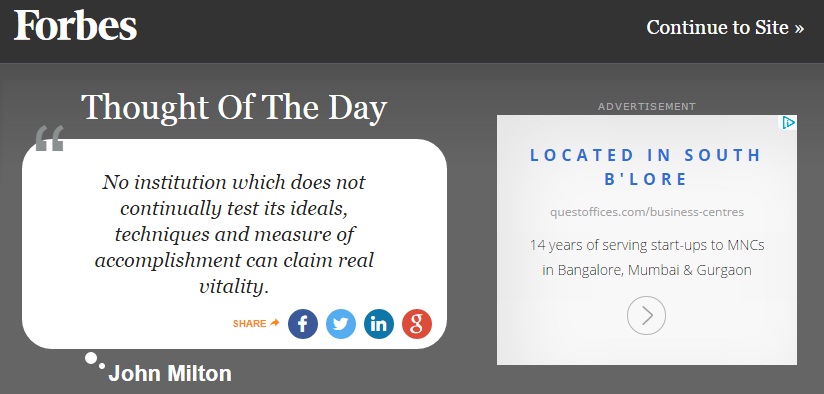Great products are created by teams who know their customers. For SaaS (software as a service) companies and digital marketers, user engagement metrics are very important. It allows them to see which features are popular and who are the most revenue-generating users.
Mixpanel is one of the most popular business analytics service providers that allows companies to analyze how users interact with their internet-connected products. This helps developers fine-tune users’ experience and get the most out of their products.
If you have used Mixpanel, you already know that it provides detailed information on user activity as long as you invest engineering resources to fully implement it. It is especially useful for businesses that want to analyze the outcomes of large campaigns with several microtransactions or small events.
However, Mixpanel has many limitations that might send developers looking for an alternative. For example, tracking detailed user information requires significant engineering efforts, historical data is limited to manually picked events, and it sometimes looks messier and more outdated compared to newer services.
No doubt, Mixpanel is a great tool, but a few limitations keep it from being an ideal analytics solution. If it doesn’t fulfill your needs or is quite heavy on your pocket, you can check out some equally good Mixpanel alternatives that help you better understand your user and make effective changes.
Table of Contents
9. Woopra

Price: Free | Premium version starts at $349 per month | 14-day free trial available
Woopra is a real-time customer analytics service designed to empower teams to take immediate action on their data. It gives quick insights into the end-to-end customer journey with full historical data.
The individual-level data helps you find answers to specific questions and map out the customer journey. Know exactly what your users are doing across touchpoints — see who is interacting with your site, making payments, opening mails, and using key features, all within a single platform.
It automatically triggers emails and updates necessary fields based on user attributes and behavior. All in all, it lets you drive engagement and have meaningful customer interaction through the right channels at the right time.
Pros
- Easy to set up and get started
- Funnels are super customizable
- Decent pricing
Cons
- Might be good for marketers, but not for research teams
- UI can be confusing to some customer
In order to seamlessly unify data across tools and teams, Woopra offers over 40 one-click integration with big partners such as Salesforce, Intercom, Zendesk, and Mailchimp.
The free version is limited to core analytics, 500,000 actions per month, 90-day data retention, and 30 integrations.
8. Adobe Analytics
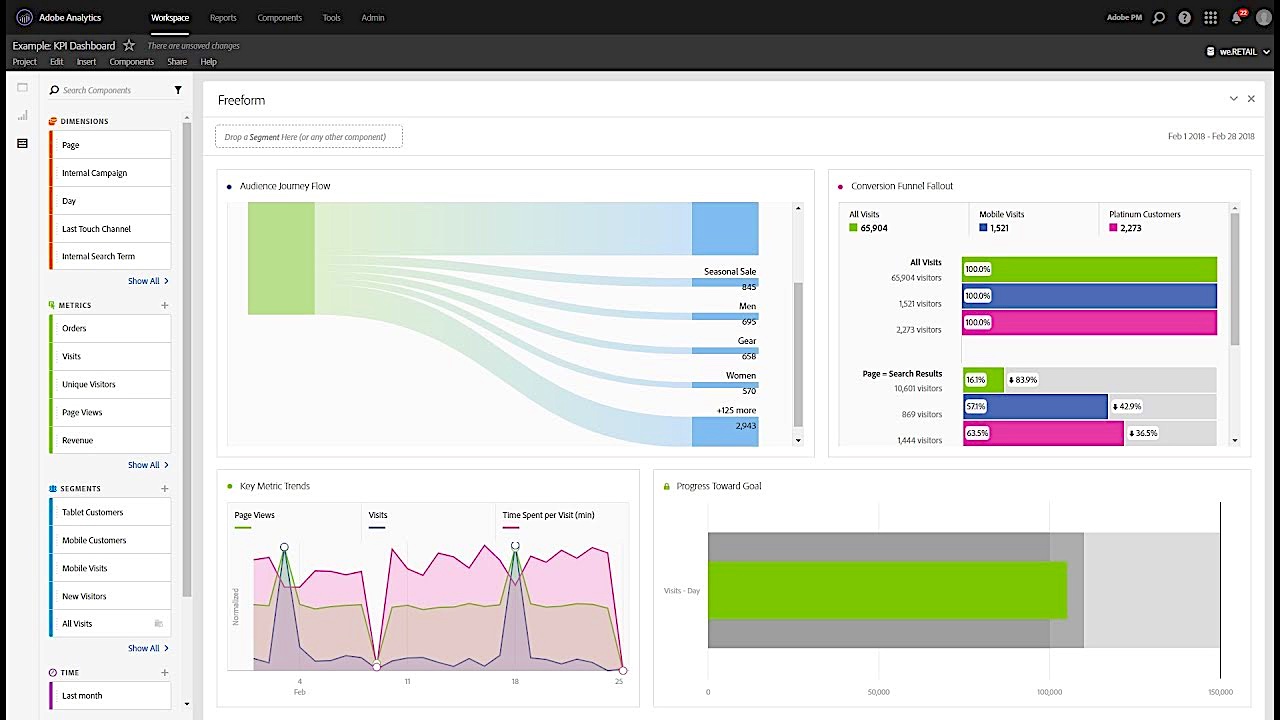
Price: $30,000 to $350,000 per year, depending on traffic volume and service level
Formerly known as Omniture, Adobe Analytics allows businesses to track the impact of every customer interaction they participate in. It uses artificial intelligence and machine learning to provide things beyond just simple metrics.
In addition to reporting visits and measuring webpages, Adobe Analytics measures traffic sources, customer pathing, video engagement, and content effectiveness.
It is built with dozens of advanced functionalities. Fallout and flow analysis, for example, reveals where visitors left or continued through a predefined sequence of pages. Statistical modeling automatically detects abnormal trends in your data. The system alerts you in the report when a sudden drop or unexpected spike occurs.
Pros
- Predicts future behavior from huge datasets
- Offers extended storage and data reprocessing capabilities
- Alerts you when anomalies are detected
Cons
- Requires a specific skill set and expertise
- The log-in process takes too much time
7. Smartlook

Price: Free | Premium version starts at $31 per month | 10-day free trial available
Smartlook is a qualitative analytics tool for mobile applications and websites. It allows you to see the product through the eyes of your visitors.
There are plenty of unique features to help you understand user behavior at the microlevel. Always-on user recordings display what every last visitor does on your app or website, while advanced filtering lets you see who visited a specific page, from which city, and which device.
You can create funnels from any events. For instance, conversation funnels show your conversation rates and reveal why people are churning. Smartlook also comes with heatmaps so you can see where visitors click, where they move their mouse, or how far they scroll on a specific URL.
Pros
- Email reporting for events and funnels
- Single-page apps support
- Block recording of any IP addresses
Cons
- Setting up funnels can be a bit complicated
- User heat maps are not so easy to use for unity apps
Everything is recorded and displayed in an efficient manner. Not just numbers and graphics, it tells you why visitors behave the way they do. With retention tables, you can discover patterns in user behavior and find when they struggle to adopt added features. This way, you can better focus on helping your current users.
6. Pendo

Price: Free | Contact to get a demo of the Premium plan
Pendo lets you analyze users with out-of-the-box and self-serve reports. It combines advanced product usage analytics with user guidance, feedback, and planning tools in order to offer a comprehensive, integrated platform for product- and service-led companies.
The platform tracks usage across mobile, web, and multi-apps and provides valuable insights. Using these insights, you can set up in-app messages, walkthroughs, and guides without any coding.
You can quickly identify specific features and workflows that cause visitors pleasure and pain, and then utilize the platform to guide visitors through rough spots and drive them to adopt new exciting features.
Pros
- Easy to use
- Provides Net Promoter Score tracking
- Connect a complete user journey across devices
Cons
- Lacks A/B testing facilities
- No control over the data visibility
You can even create hyper-targeted surveys and polls to enhance user engagement. The NPS (net promoter score) survey and other polls within the app or webpage can increase response rates by 10 times.
5. Hotjar
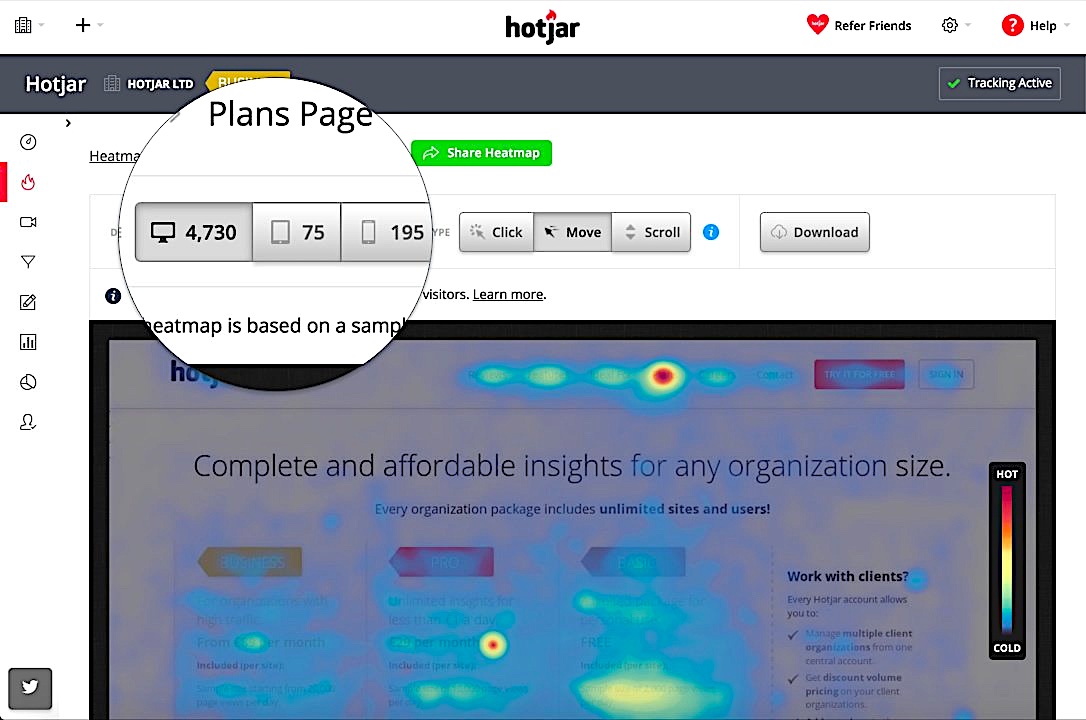
Price: Free | Starts at $39 per month
Hotjar is a great platform to get instant visual feedback, see how visitors are using your website, and discover insights to make effective modifications. It complements the information you get from conventional web analytics tools such as Google Analytics.
Hotjar is built with three important tools –
- Heatmaps display an aggregate of visitor behavior on individual webpages – where do visitors click and scroll? Which element of the page do they interact with?
- Recordings allow you to watch visitor sessions across the site — see where users actually get stuck, when they click the back button or when they exit the page.
- Surveys let you ask long or short open-ended questions, have quick yes or no answers or rating scales, and collect emails for validation. You can even add time and event-based targeting to limit your questions to specific visitors on the site.
Pros
- Easy to set up
- Automatically generates heatmaps
- A clean look and a professional UX
Cons
- Sometimes, recordings stop for no reason
- No easy way to track dynamic content like menu dropdowns
The free plan supports 2,000 pageviews per day, 100 snapshot recordings per day, and you can create up to 3 heatmaps and 3 surveys. The heatmap and recording data are stored for one year. If you need to scale the volume of collected data, you can always opt for a paid version.
4. CleverTap
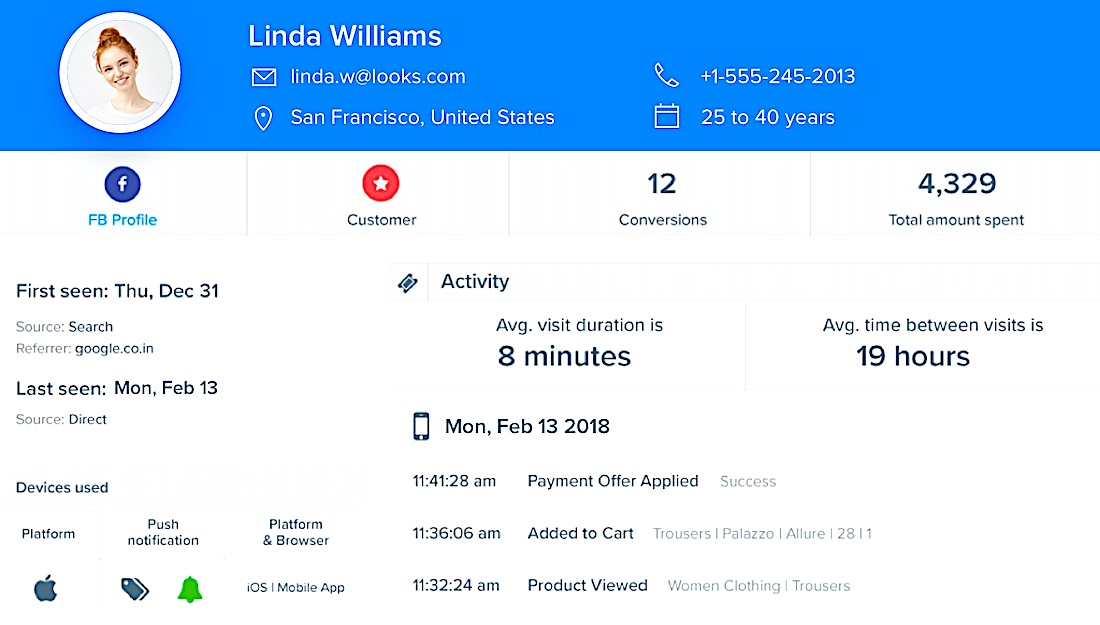
Price: Starts at $200 per month | 14-day free trial available
CleverTap is mobile application analytics that allows you to create differentiated customer engagement strategies at scale. It uses artificial intelligence and machine learning methods to analyze real-time behavioral data and personalize the customer experience.
The platform splits user groups based on recency and frequency of use, user intent, and preferences so that you can target the right customers at the right time. You can compare customers’ behavior and examine how they move through the sales funnel.
CleverTap provides dozens of useful features, including flows, pivots, user segmentation, A/B testing, funnels, and cross-channel marketing tools. It also tracks app uninstalls, which is quite useful if you want to fine-tune win-back campaigns.
Pros
- Can process billions of events in milliseconds
- Enterprise-level security
- Create personalized omnichannel engagement campaigns
Cons
- The focus is more on mobile apps than websites
- A bit costly now for smaller companies
Using CleverTap, you can engage meaningfully through multiple channels such as SMS, WhatsApp, and email. This way, you can expand your business reach and resolve customer queries on their preferred channels.
The tool is powerful enough to process 10 billion data points and send more than 2 billion communications daily. It can deliver over 20 push notifications in one minute.
3. Kissmetrics
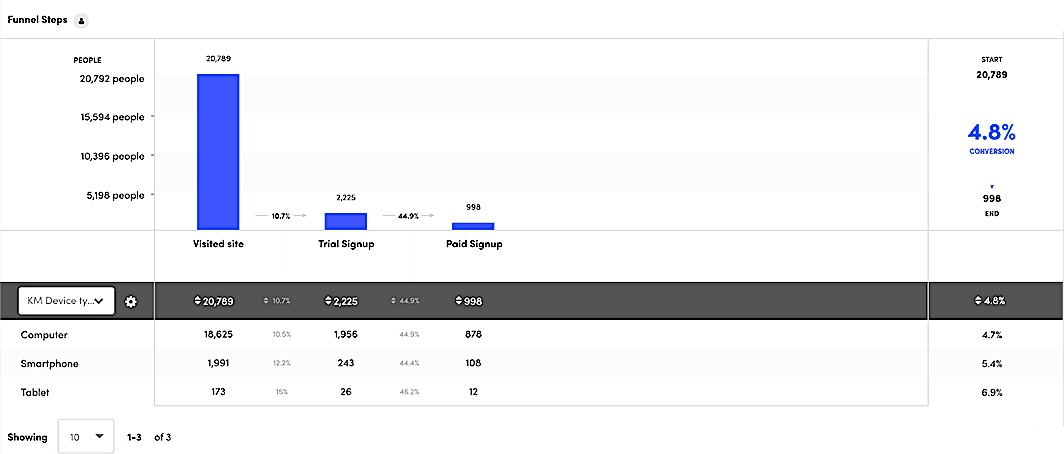
Price: Starts at $299 per month | 30-day free trial available
Kissmetrics is ideally suited for E-commerce products, SaaS products, and marketing teams because it provides all information required to optimize your checkout funnel, turn trials into paying customers and increase the lifetime value of those customers.
Besides tracking the number of visitors and bounce rate, Kissmetrics gathers revenue data, conversion rates of users who didn’t bounce and provides insights into how your customers are using the product.
The tool can figure out how much time users take to convert and determine the extent to which they were engaged with your website. If you are spending money on display ads, search engine optimization, email campaigns, or social media marketing, Kissmetrics can tell which strategy is working and which isn’t.
Pros
- Highly focused on user-level tracking
- Performs A/B tests over web-based products
- Shows how customer behavior changes over time
Cons
- The learning curve is steep
- Integration with other platforms is limited
All of this useful data is available on a single dashboard. You don’t need to run around searching for figures. The dashboard displays your business metrics at a glance so you can spot anything that requires your quick attention.
Read: 8 Best Grammar Checker Tools
2. Heap

Price: Free | Business plan starts at $12,000 per year
Heap offers an innovative approach to automating analytics, allowing you to extract the information you need to make educated and smarter decisions. It provides a complete dataset of every single interaction with your product.
Unlike Mixpanel, you don’t need to decide in advance what to track. You don’t even need to write tracking code for each event. Just insert a single code snippet into your product, and it will start collecting data.
Heap tracks every event, whether you’ve thought about it beforehand or not. What people click/tap on, what they swipe, what forms they fill out, where they come from, etc.
The tool is designed to answer difficult questions —
- What to build?
- How are people using the application’s features?
- Where users get stuck?
- What feature do they like the most?
- How to measure impact?
Heap also allows you to turn those insights into actions by creating user segments that merge past behavior, user attributes, and acquisition channels.
Pros
- Collects All behavioral data, all the time
- Save your engineering resources
- Easy to use
Cons
- Less flexibility for the graphs and formatting
- You can only export 5k rows to excel
You can then analyze these segments to figure out who your power users are and how to serve them best. You can identify different paths to conversions and fine-tune your product and marketing strategy for each user group. Or you can experiment with different segments to discover new sources of revenue and new trends.
Read: 30 Useful Bug Tracking Tools For Developers
1. Amplitude
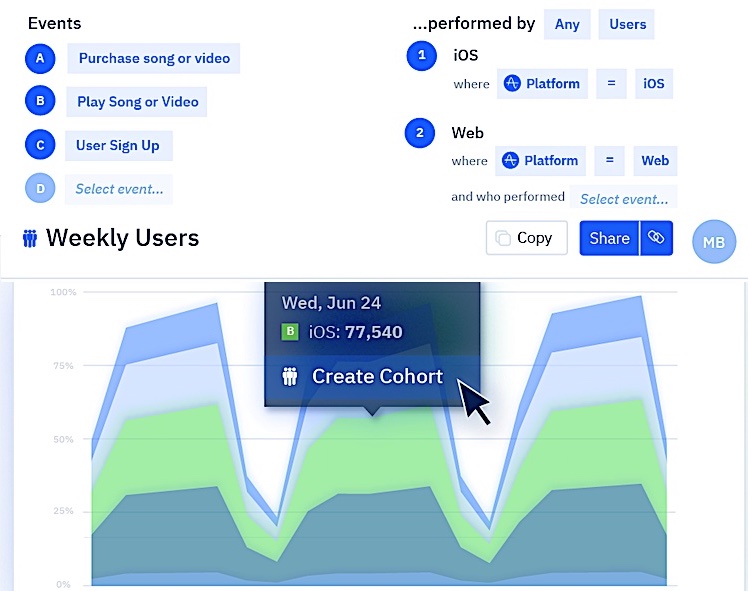
Price: Free | Contact to get a demo of the “Growth/Enterprise” plan
Amplitude helps businesses track visitors with the help of AI-enabled analytics. It uses behavioral reports to understand how users interact with products and provides valuable information to accelerate work on a real-time basis.
The platform makes it easy to analyze the entire journey of customers — find which users became the high-value customers and what led them there. It uses machine learning techniques to de-noise your data so you can detect factors that make or break a great experience.
Amplitude can process billions of events per second, providing a live view of real-time activity. Its advanced analytics can uncover answers, correlations, trends, and unique questions that may help your team make better decisions.
Pros
- Unlimited event/user properties & dimensions
- Track and share any metric with custom queries
- Retroactive reporting
Cons
- Difficult to move data in and out of Amplitude
- Could be overwhelming to new users
You can customize the dashboard and add a wide range of visual elements to better visualize your data. The collaboration and enablement tools allow you to share data with your team members and keep pace with rapid question-asking.
Read: 13 Big Data Databases For Your Project
Amplitude powers more than 40,000 digital products and services around the world. So far, it has tracked over 28 trillion user actions, helping growth teams build engaging experiences and grow their business.